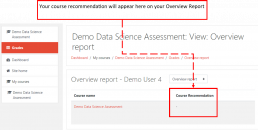How To Take And Complete An Assessment
Step 1:
To Login

Step 2:
Login brings you to your dashboard
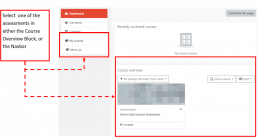
Step 1:
Selecting an assessment brings you to its course page, with information about the modules, and a link to the assessment JupyterHub.
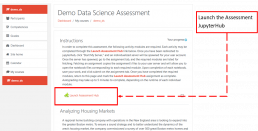
Step 2:
To will open a new window directing you to a secure cloud-based instance of JupyterHub

Step 3:
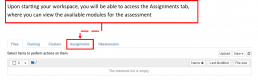
Step 4:

Step 5:
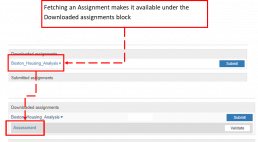
Step 1:
Selecting the notebook file will open the notebook in a new window.
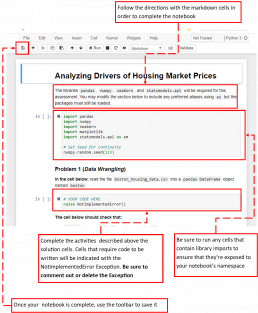
Step 2:
After completing the notebook, go back to the Assignments tab, and submit your work. Continue to complete the rest of the modules for that Assessment by fetching them from the Assignments tab.
Step 3:
After marking the assignments for autograde, our testing suite will run each notebook and calculate your grades, broken down by competency category.
Note: Depending on the runtime of the notebook, this process may take a few minutes to complete.
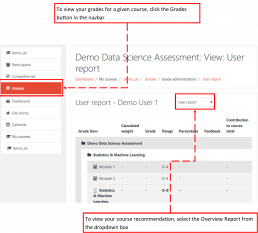
Step 4: